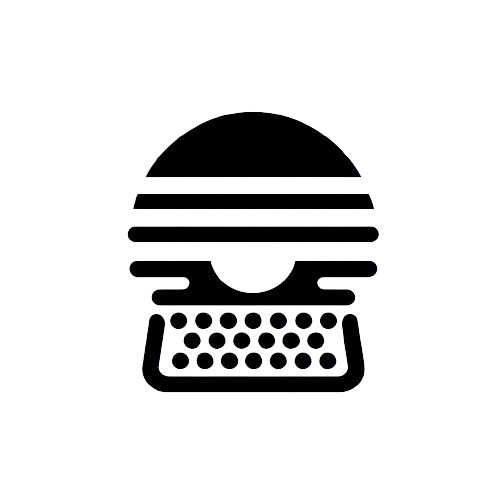Clack for Notion
Link a Notion Page
Connect the Clack Notion integration and add the page link in Clack dashboard.
1. Go to the settings page

In the settings page you'll find three tabs namely General, Edit, and Integrations
2. Go to the Integrations tab

Click on the 'Integrations' tab. Then click on the connect button.
3. Give the necessary permissions and page access.

A prompt appears from Notion, it describes the integration's capabilities.
Clack can now help you track your writing habits effortlessly!
Happy writing!
Great! You can now paste the link of your Notion document in your dashboard.